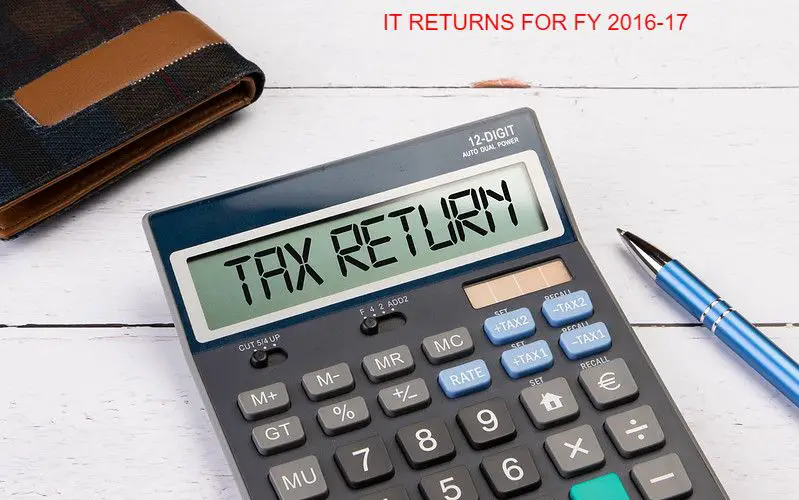|
|
|
PERSONAL FINANCE FINANCIAL PLANNING TAX PLANNING BANK ACCOUNTS CREDIT CARDS INSURANCE DEPOSITS STOCKS MUTUAL FUNDS
IT RETURNS FOR FY 16-17IF YOU HAVE MISSED SUBMISSION OF IT RETURN ,
YOU CAN STILL SUBMIT BELATED RETURN Dated 07.08.2017 : If you have missed out submission of your IT Return for Fy 2016-17 before the extended due date of 05.08.2017 , you can still submit your return as a belated return before 31.03.2018 . Process of submission will be same , but you will lose out on some of the points mentioned below : 1. For an unpaid amount of tax , you will be charged penal interest under section 234A and 234B till you pay the tax amount due . 2. You will be paid interest on refund , if any , only from 1st , Aug 2018 and you will lose interest from April to July . 3. If you have incurred any capital loss during the year , you will not be able carry forward for future years IT OFFICES TO OPEN TILL MIDNIGHT FOR RECEIVING IT RETURNS Dated 05.08.2017 : To help those manually filing their IT Returns , Income Tax Department has made necessary arrangements throughout their offices in India for receiving the returns till midnight today . The individuals or HUF having less than Rs 5.00 lakhs taxable income and have not claimed any refund and who have to file ITR1 ( Sahaj ) or ITR 4 ( Sugam ) and persons aged above 80 years have option to file their IT Return manually . The last date for submission of IT Returns is today and one can utilise the extended period for filing their IT return electronically through their e-filing site or submit their manual return ( if they are eligible to submit manually ) . If you have already submitted your return , to know how to verify your return , CLICK HERE . To know how to link your Aadhar with PAN , CLICK HERE OTHER NEWS OF THE DAY : AADHAR MANDATORY FOR DEATH CERTIFICATES BANK OF BARODA REDUCES SB INTEREST RATE NOW YOU CAN FILE IT RETURN WITHOUT LINKING YOUR AADHAR
Dated 31.07.2017 : Now Government has relaxed the condition which was mandating linking of Aadhar to filing of IT RETURNS . It allows you to file your IT returns now without linking your Aadhar to PAN . You may simply quote your Aadhar number or acknowledgement number of your Aadhar application in the return . However to process your return , Income tax department requires you to link your Aadhar subsequently before 31st August , 2017
For PRESS RELEASE OF FINANCE MINISTRY , CLICK HERE LAST DATE FOR FILING IT RETURN EXTENDED UP TO 5TH AUG 2017
Dated 31.07.2017 : The government to day extended the last date for filing IT Return for FY 2016-17 ( AY 2017-18 ) TO 5th August 2017 from 31.07.2017 . It has been extended due to unprecedented surge in number of persons filing it and keeping in view of tax payers convenience . Submission of IT Return is not complete without verifying the same . For various ways of verification , CLICK HERE
INCOME TAX RETURN ON LONG TERM CAPITAL GAINS
Dated 18.07.2017 : One has necessarily to file Income Tax return , if one's total income exceeds the basic limit of Rs 2,50,000 including his Long Term Capital gain ( LTCG ) , even though LTCG is exempt from income tax and he is not liable to pay any tax . For example , if one has an income of Rs 2,40,000 without LTCG and he has an LTCG of Rs 50,000 which does not attract any tax as Security Transaction Tax ( SIT ) has been paid . Even though he need not pay tax , he has to file his income tax return . FOR LATEST INCOME TAX NEWS , CLICK HERE
mAadhar : Mobile Application of UIDAI for Smart Phone ( ANDROID ) Users BETA VERSION RELEASED BY UIDAI FOR CARRYING AADHAR IN YOUR MOBILE For Details and DOWNLOAD , CLICK HERE NEW MOBILE APPLICATION : AAYKAR SETHU WHICH YOU CAN USE FOR PAYING TAX AND FILE IT RETURN Dated 14.07.2017 : Earlier one has to go to two different websites for Paying Income Tax and Filing IT Returns . Now with the launch of a new Android based mobile application called AAYKAR SETHU , one can use a single mobile application to do all Income Tax related jobs , including calculating and paying Income tax , viewing tax credit statement , submit IT Returns . file rectification of tax credit mismatch among other uses . It can be also used to locate a TRP at y our place . How to get AAYKAR SETHU APPLICATION ? You can obtain the application by making a missed call to number 7306525252 and you will receive a message giving you the link address for the application . Clicking on the link , you will go to Google Play where you can download the application . You can also download by clicking the link : https://tinyurl.com/y9zq72ej TO FILE IT RETURNS ? In AAYKAR SETHU application , you may click on the icon " Return Preparation Made Easy " where you will receive a question on your Return Filing status . If you have not yet filed the return , you may calculate tax , pay tax , download forms and file Income tax return . You can also check your Form 26AS . If you have already filed the IT Returns , you can e- verify the Returns , check ITR-V Receipt status , view your e-filed returns and file revised returns , if needed . The Application has got many other utilities like valuation of perquisite values of medical facility , rent free accommodation , Transport allowance , children education and hostel allowance , house rent allowance . TDS Calculator etc . The application can also be used to link PAN with Aadhar and to verify PAN . FOR READING ARTICLE TAX ON RETIREMENT BENEFITS , CLICK HERE
FOR TAX RATES , AND REBATES AVAILABLE FOR FY 2016-17 , CLICK HERE PRECAUTIONS TO BE TAKEN WHILE INVESTING STOCK MARKETS , CLICK HERE FINANCIAL PLANNING FOR YOUNG , CLICK HERE HOW TO LINK AADHAR WITH PAN ? CLICK HERE NECESSARY DOCUMENTS TO BE OBTAINED BEFORE FILING IT RETURNS Last Date for filing IT Returns for individuals for FY 2016-17 is 31st , July 2017 . a. You require following documents before starting to fill up IT Returns . As some time is required to collect from the relevant issuers , you may contact them at the earliest if you have not obtained so far . If you don't have AADHAR , APPLY NOW AND OBTAIN ENROLLMENT ID OF AADHAR APPLICATION 1. Your AADHAR NUMBER / CARD 2.Salary certificate / Form 16 issued by employer , 3.Interest certificates , 4. Life Insurance premium certificates , health Insurance premium paid certificates , 5. Bank account statements for housing loans and savings bank accounts etc 6. TDS Certificates from employers / Deposit holders 7. Form 26 AS which shows the tax amount already credited to your account 8. Capital gain certificates / statements from your stock brokers 9. Copy of last year return submitted 10 . Any other relevant documents if you have any other income b. Link your Aadhar number to income tax e-filing website as Quoting of Aadhar number is mandatory now C. Verify Taxes paid already in Form 26AS and confirm that all tax deducted for you by your employer / bank as given in form16 or Salary receipt is credited to your account with income tax department . You can view 26 AS ( Tax Credit ) in the income tax department's website by logging in . d. Tax returns are made simple now . If you are eligible to file IT Returns ITR 1 (SAHAJ ) or ITR 4 (SUGAM ) , you can now prepare and submit on line itself on the income tax e-filing website You may yourself file on line or use or utilise the service of Tax Return Preparers ( TRPS ) authorised by Income Tax Department ., if you are not confident of using the on -line services . Otherwise you may use your chartered accounts for the job . The benefits of filing tax returns early is 1. You will have sufficient time to collect relevant documents , prepare , cross check and then submit . You can reduce errors . 2. As the income tax servers would be relatively free , last minute slowdown of computers due to heavy rush for submissions . 3. Processing of your returns by IT department would be faster and you will get refunds faster . 4. You will be avoiding penalties , interest etc levied on belated submission . So take steps now to have advantages of filing IT Returns early |
|
WHAT DETAILS TO CHECK IN FORM 16 , INTEREST CERTIFICATES AND FORM 26 AS ?
Form 16 is the details of payment made and tax deducted ( TDS ) on it by an employer which is to be remitted to Income Tax department . Similarly an Interest Certificate issued by a Banker shows the amount interest paid / accrued to the depositor and amount of Tax deducted ( TDS ) and remitted to Income tax . On the other hand , Form 26AS comes from Income tax department which shows the amount of tax paid by you and the amount of tax credited to your account in the form of TDS by others .
Form 26 AS is updated almost real time basis and it is an ideal tool to verify all the tax you have to receive in your account is credited or not . Ideally the figures shown in Form 16 and Interest certificates should match with credits shown in Form 26AS . However it is better to cross-check the amounts and verify for any mismatch . Any mismatch would be a result of errors committed by your employer or tax deductor . We give below a list of illustrative points which you may verify :
1. Verify PAN Number shown in Form 16 is yours .
2. Verify your Form 16 and check whether salary / pension shown in the form are actually credited to your account during the financial year and belongs to you only .
3. Verify deducted tax shown in Form 16 is reflected in Form 26AS in full and both figures match .
4. Similarly verify deducted tax in your interest certificate duly reflects in Form 26AS .
5. If mismatch is there , both excess credit and short credit will pose a problem for you , as Income tax Department takes the figures in 26AS as authentic and calculate the tax payable by you .
6. If short tax credit is shown in Form 26AS , you may be ending up by paying additional tax . If excess tax credit is there in Form 26AS , Income tax department may take it as you have not shown your full income in the return . Either way , you are a loser .
If there is any mistake on the part of employer / banker and there is a mismatch , take up with them to rectify the mistake , to issue a fresh form 16/ Interest paid certificate or remit the full amount debited from you to your correct PAN Number with Income Tax Department .
How to obtain Form 26 AS ?
Form 26AS can be downloaded from the website of TRACES ( TDS Reconciliation Analysis and Correction Enabling Systm ) of Income tax department of Government of India . If you are first time user , you have to register as a new user by furnishing the details like PAN Number , Date of Birth , Full name etc .
To visit TRACES , CLICK HERE
You can also download Form 26AS through Income Tax Department's e-filing website ( CLICK HERE for website ) . Just login there and go to " My account " Section and view Form 26AS
Form 16 is the details of payment made and tax deducted ( TDS ) on it by an employer which is to be remitted to Income Tax department . Similarly an Interest Certificate issued by a Banker shows the amount interest paid / accrued to the depositor and amount of Tax deducted ( TDS ) and remitted to Income tax . On the other hand , Form 26AS comes from Income tax department which shows the amount of tax paid by you and the amount of tax credited to your account in the form of TDS by others .
Form 26 AS is updated almost real time basis and it is an ideal tool to verify all the tax you have to receive in your account is credited or not . Ideally the figures shown in Form 16 and Interest certificates should match with credits shown in Form 26AS . However it is better to cross-check the amounts and verify for any mismatch . Any mismatch would be a result of errors committed by your employer or tax deductor . We give below a list of illustrative points which you may verify :
1. Verify PAN Number shown in Form 16 is yours .
2. Verify your Form 16 and check whether salary / pension shown in the form are actually credited to your account during the financial year and belongs to you only .
3. Verify deducted tax shown in Form 16 is reflected in Form 26AS in full and both figures match .
4. Similarly verify deducted tax in your interest certificate duly reflects in Form 26AS .
5. If mismatch is there , both excess credit and short credit will pose a problem for you , as Income tax Department takes the figures in 26AS as authentic and calculate the tax payable by you .
6. If short tax credit is shown in Form 26AS , you may be ending up by paying additional tax . If excess tax credit is there in Form 26AS , Income tax department may take it as you have not shown your full income in the return . Either way , you are a loser .
If there is any mistake on the part of employer / banker and there is a mismatch , take up with them to rectify the mistake , to issue a fresh form 16/ Interest paid certificate or remit the full amount debited from you to your correct PAN Number with Income Tax Department .
How to obtain Form 26 AS ?
Form 26AS can be downloaded from the website of TRACES ( TDS Reconciliation Analysis and Correction Enabling Systm ) of Income tax department of Government of India . If you are first time user , you have to register as a new user by furnishing the details like PAN Number , Date of Birth , Full name etc .
To visit TRACES , CLICK HERE
You can also download Form 26AS through Income Tax Department's e-filing website ( CLICK HERE for website ) . Just login there and go to " My account " Section and view Form 26AS
FOR READING ARTICLE TAX ON RETIREMENT BENEFITS , CLICK HERE
FOR TAX RATES , AND REBATES AVAILABLE FOR FY 2016-17 , CLICK HERE
PRECAUTIONS TO BE TAKEN WHILE INVESTING STOCK MARKETS , CLICK HERE
FINANCIAL PLANNING FOR YOUNG , CLICK HERE HOW TO LINK AADHAR WITH PAN ? CLICK HERE
FOR TAX RATES , AND REBATES AVAILABLE FOR FY 2016-17 , CLICK HERE
PRECAUTIONS TO BE TAKEN WHILE INVESTING STOCK MARKETS , CLICK HERE
FINANCIAL PLANNING FOR YOUNG , CLICK HERE HOW TO LINK AADHAR WITH PAN ? CLICK HERE
INCOME TAX RETURNS FOR FY 2016-17
WHO HAS TO FILE RETURNS AND WHO HAS TO E-FILE IT RETURNS ?
,
If you are an individual (other than a company or a firm) than you will have to file your return if your Gross Total Income before any deductions is more than the exemption limit. Deductions in this case will be the usual 80C to 80U deductions. In case you are an NRI and you have earned any taxable income or any taxable income has accrued in India then you have to file an income tax return in India. If you are an individual or HUF having total Income exceeding Rs 5.00 Lakhs or claiming any refund in the return ( Except one who is of the age of 80 years or more furnishing ITR Forms 1 or 2 only ) ) , you have to necessarily e-file your IT Return . You also have to e-file your IT Returns if you are an individual or HUF , being Resident of India having any Foreign asset / income or claiming any foreign tax relief .
There are four types of simplified returns ITR1 - SAHAJ , ITR2 , ITR3 and ITR4- SUGAM for individuals and HUF.
FOR THE FINANCIAL YEAR 2016-17 ( ASSESSMENT YEAR 2017-18 ) , FOLLOWING FORMS ARE AVAILABLE ON LINE :
ITR 1 ( SAHAJ ) , ITR 2 , ITR 3 AND ITR 4S ( SUGAM) TO DOWN LOAD CLICK below :
CLICK HERE TO DOWNLOAD ITR 1- SAHAJ CLICK HERE TO DOWNLOAD ITR 2 CLICK HERE TO DOWNLOAD ITR 3
CLICK HERE TO DOWNLOAD ITR 4 -SUGAM
FOR INSTRUCTIONS TO FILL ITR 1 SAHAJ , CLICK HERE
FOR INSTRUCTIONS TO FILL ITR 2 , CLICK HERE
FOR INSTRUCTIONS TO FILL ITR 3 , CLICK HERE
FOR INSTRUCTIONS TO FILL ITR 4S ( SUGAM ) , CLICK HERE
For obtaining Fillable Forms of above return , visit Income Tax Department website ( To access the site CLICK HERE )
For IT Returns for the Financial Year 2015-16 , CLICK HERE
PDF FORMS FOR FINANCIAL YEAR 2014-15 ( ASSESSMENT YEAR 1015-16 ):
CLICK HERE TO DOWNLOAD ITR 1- SAHAJ CLICK HERE TO DOWNLOAD ITR 2 CLICK HERE TO DOWNLOAD ITR 2A
CLICK HERE TO DOWNLOAD ITR 4S -SUGAM For obtaining Fillable Forms of above return , visit Income Tax Department website ( To access the site CLICK HERE )
FOR KNOWING ABOUT TAXABLE INCOME , EXEMPTION LIMIT , DEDUCTIONS ALLOWED ETC CLICK TAX PLANNING
Who can use Return Form ITR1 - SAHAJ ?
This Return Form is to be used by an individual whose total income for the assessment year includes:-
(a) Income from Salary / Pension; or
(b) Income from One House Property ( excluding cases where loss is brought forward from previous years ) ; or
(c) Income from Other Sources ( excluding Winning from Lottery and Income from Race Horses , Income taxable under section 115BBDA or Income of the nature referred to in Section 115 BBE ).
Further , in a case where the Income from spouse , minor child etc is to be clubbed with the case of the assessee , this return form can be used only if the income from the clubbed falls in to the above mentioned categories
Who can not use this Return Form ITR1 - SAHAJ ?
This Return Form should not be used by an individual whose total income for the assessment year exceeds Rs 50 lakh or includes
(a) Income from more than One House Property or
(b) Income from Winning from Lottery and Income from Race horses or
(c) Income from Capital Gains ( Short term capital gains or long term capital gains from sale of house , plot or shares etc ) ; or
(d) Income from Agriculture income in excess of Rs 5,000 or
(e) Income from Business or Profession or
(f) Loss from the head –“ Income from Other Sources “ or
(g) Person claiming relief under section 90 and /or 91 or
(h) Any resident having any asset ( including financial interest in any entity ) located outside India or signing authority in any account located outside India or
(i) Any resident having Income from any source outside India or
(j) Income under section 115BBDA or
(k) Income of the nature referred to in section 115BBE
FOR FULL INSTRUCTIONS FOR FILLING ITR1-SAHAJ FORM , CLICK HERE
Who can use this Return Form ITR2 ?
This Return Form is to be used by an individual or a Hindu Undivided Family who is not eligible to file ITR -1 SAHAJ Form and whose income chargeable to Income Tax under the head " Profits or gains of business or profession " is in the nature of interest , salary , bonus , commission or remuneration , by whatever the name called due to him or received by him from a partnership firm .
Who cannot use Return Form ITR 2 ?
This Return Form should not be used by an individual whose total income for the assessment year 2017-18 includes Income from Business or Profession under any proprietorship .
FOR FULL INSTRUCTIONS FOR FILLING ITR 2 FORM FOR AY 2017-18 , CLICK HERE
Who can use this Return Form ITR 3 ?
This Return Form is to be used by an individual or a Hindu Undivided Family who is carrying out propitiatory business or profession
FOR FULL INSTRUCTIONS FOR FILLING ITR 3 FORM FOR AY 2017-18 , CLICK HERE .
If you are an individual (other than a company or a firm) than you will have to file your return if your Gross Total Income before any deductions is more than the exemption limit. Deductions in this case will be the usual 80C to 80U deductions. In case you are an NRI and you have earned any taxable income or any taxable income has accrued in India then you have to file an income tax return in India. If you are an individual or HUF having total Income exceeding Rs 5.00 Lakhs or claiming any refund in the return ( Except one who is of the age of 80 years or more furnishing ITR Forms 1 or 2 only ) ) , you have to necessarily e-file your IT Return . You also have to e-file your IT Returns if you are an individual or HUF , being Resident of India having any Foreign asset / income or claiming any foreign tax relief .
There are four types of simplified returns ITR1 - SAHAJ , ITR2 , ITR3 and ITR4- SUGAM for individuals and HUF.
FOR THE FINANCIAL YEAR 2016-17 ( ASSESSMENT YEAR 2017-18 ) , FOLLOWING FORMS ARE AVAILABLE ON LINE :
ITR 1 ( SAHAJ ) , ITR 2 , ITR 3 AND ITR 4S ( SUGAM) TO DOWN LOAD CLICK below :
CLICK HERE TO DOWNLOAD ITR 1- SAHAJ CLICK HERE TO DOWNLOAD ITR 2 CLICK HERE TO DOWNLOAD ITR 3
CLICK HERE TO DOWNLOAD ITR 4 -SUGAM
FOR INSTRUCTIONS TO FILL ITR 1 SAHAJ , CLICK HERE
FOR INSTRUCTIONS TO FILL ITR 2 , CLICK HERE
FOR INSTRUCTIONS TO FILL ITR 3 , CLICK HERE
FOR INSTRUCTIONS TO FILL ITR 4S ( SUGAM ) , CLICK HERE
For obtaining Fillable Forms of above return , visit Income Tax Department website ( To access the site CLICK HERE )
For IT Returns for the Financial Year 2015-16 , CLICK HERE
PDF FORMS FOR FINANCIAL YEAR 2014-15 ( ASSESSMENT YEAR 1015-16 ):
CLICK HERE TO DOWNLOAD ITR 1- SAHAJ CLICK HERE TO DOWNLOAD ITR 2 CLICK HERE TO DOWNLOAD ITR 2A
CLICK HERE TO DOWNLOAD ITR 4S -SUGAM For obtaining Fillable Forms of above return , visit Income Tax Department website ( To access the site CLICK HERE )
FOR KNOWING ABOUT TAXABLE INCOME , EXEMPTION LIMIT , DEDUCTIONS ALLOWED ETC CLICK TAX PLANNING
Who can use Return Form ITR1 - SAHAJ ?
This Return Form is to be used by an individual whose total income for the assessment year includes:-
(a) Income from Salary / Pension; or
(b) Income from One House Property ( excluding cases where loss is brought forward from previous years ) ; or
(c) Income from Other Sources ( excluding Winning from Lottery and Income from Race Horses , Income taxable under section 115BBDA or Income of the nature referred to in Section 115 BBE ).
Further , in a case where the Income from spouse , minor child etc is to be clubbed with the case of the assessee , this return form can be used only if the income from the clubbed falls in to the above mentioned categories
Who can not use this Return Form ITR1 - SAHAJ ?
This Return Form should not be used by an individual whose total income for the assessment year exceeds Rs 50 lakh or includes
(a) Income from more than One House Property or
(b) Income from Winning from Lottery and Income from Race horses or
(c) Income from Capital Gains ( Short term capital gains or long term capital gains from sale of house , plot or shares etc ) ; or
(d) Income from Agriculture income in excess of Rs 5,000 or
(e) Income from Business or Profession or
(f) Loss from the head –“ Income from Other Sources “ or
(g) Person claiming relief under section 90 and /or 91 or
(h) Any resident having any asset ( including financial interest in any entity ) located outside India or signing authority in any account located outside India or
(i) Any resident having Income from any source outside India or
(j) Income under section 115BBDA or
(k) Income of the nature referred to in section 115BBE
FOR FULL INSTRUCTIONS FOR FILLING ITR1-SAHAJ FORM , CLICK HERE
Who can use this Return Form ITR2 ?
This Return Form is to be used by an individual or a Hindu Undivided Family who is not eligible to file ITR -1 SAHAJ Form and whose income chargeable to Income Tax under the head " Profits or gains of business or profession " is in the nature of interest , salary , bonus , commission or remuneration , by whatever the name called due to him or received by him from a partnership firm .
Who cannot use Return Form ITR 2 ?
This Return Form should not be used by an individual whose total income for the assessment year 2017-18 includes Income from Business or Profession under any proprietorship .
FOR FULL INSTRUCTIONS FOR FILLING ITR 2 FORM FOR AY 2017-18 , CLICK HERE
Who can use this Return Form ITR 3 ?
This Return Form is to be used by an individual or a Hindu Undivided Family who is carrying out propitiatory business or profession
FOR FULL INSTRUCTIONS FOR FILLING ITR 3 FORM FOR AY 2017-18 , CLICK HERE .
Who can use Return Form ITR4S - SUGAM ?
|
This Return Form is to be used by an individual or a Hindu Undivided Family / Partnership Firm whose total income for the assessment year 2017-18 includes:-
(a) Business Income where such Income is computed in accordance with special provisions referred to in Section 44AD and 44AE of the act for computation of business income ; or (b) Income from profession where such income is computed in accordance with special provisions referred to in sections 44ADA of the act (c) Income from Salary / Pension; or (d) Income from One House Property ( excluding cases where loss is brought forward from previous years ) ; or (e) Income from Other Sources ( excluding Winning from Lottery and Income from Race Horses). The income computed will be presumed to have been computed after giving full effect to every loss, allowance , deduction or depreciation under the Income Tax Act . Further , in a case where the Income from spouse , minor child etc is to be clubbed with the case of the assessee , this return form can be used only if the income from the clubbed falls in to the above mentioned categories Who can not use this Return Form ITR4S - SUGAM ? This Return Form should not be used by an individual whose total income for the assessment year 2017-18 includes (a) Income from more than One House Property or (b) Income from Winning from Lottery and Income from Race Horses or (c) Income from Capital Gains ( Short term capital gains or long term capital gains from sale of house , plot or shares etc ) ; or (d) Income taxable under section 115BBDA; or (e) Income of the nature referred to in section 115BBE (f) Income from Agriculture income in excess of Rs 5,000 or (g) Income from speculative business or special incomes : or (h) Income from an agency business or income in the nature of commission or brokerage; or (i) Person claiming relief of foreign tax paid under section 90, 90A or 91; or (j) Any resident having any asset (including financial interest in any entity) located outside India or signing authority in any account located outside India; or (k) Any resident having income from any source outside India. (k) Any resident having Income from any source outside India SUGAM - BUSINESS form is not mandatory . The form shall not apply at the option of assessee if assessee keeps and maintains all the books of accounts and other documents referred to in Section 44 AA in respect of business or profession . FOR FULL INSTRUCTIONS FOR FILLING ITR 4S - SUGAM FORM , CLICK HERE In case any one finds he / she is not eligible to file any of the above simplified forms , or he is not sure of the form that applies to him / her , one may contact Qualified Tax consultant / chartered accountant to get guidance about submission of returns . TO KNOW ABOUT VARIOUS PROVISIONS OF INCOME TAX CLICK HERE |
|
submission of IT returns on line
Income Tax returns can be filed on line on the Income Tax Department 's e-filing website :https://incometaxindiaefiling.gov.in/
One may log on to the site and register there by making one's PAN Number as User ID . Under Download Menu , one may select appropriate ITR form and use the Downloaded Return Preparation Software utility and enter the required data following the instructions therein . Then compute tax payable by clicking 'calculate ' . Verify the data to confirm total tax payable . Pay taxes if the total of tax deducted and paid falls short of the calculated amount . Enter the challan details of tax paid already . Finally validate the return and submit .
If you are eligible to file IT Returns ITR 1 (SAHAJ ) or ITR 4 (SUGAM ) , you can now prepare and submit on line itself on the income tax e-filing website with no need to download the forms , fill up and uploading of the forms
Tax payers can also utilise the service of Tax Return Preparers ( TRPS ) authorised by Income Tax Department ., if they are not confident of using the on -line services themselves . TRPS are trained to help Income Tax payers and certified by the department. The service is available now at around 400 cities across India. . Home visit request can also be made to get the preparation done at home . To locate the nearest TRP ,one can call Toll free Telephone number 1800-10-23738 between Monday to Saturday from 9.00 am to 6.00 pm . Details of the scheme including the nearest TRP can be got on their website www.trpscheme.com
TRPs will receive 3 % of the tax paid on the returns prepared & filed for every assessee in the first year ( subject to a maximum of Rs 1,000 ) , 2 % in the second year and 1 % in the third year and Rs 250 for the returns prepared & filed for the old assessees .
Apart from the site of Income tax Department , there are websites like https://cleartax.in/ who facililitate submission of ITRs without any charges for its basic usage . However it charges fee for its " CA assisted e-filing " service . Other websites like https://www.hrblock.in/ also facilitate for a payment of fees . We have not independently verified the quality and usefulness of such sites .
One may log on to the site and register there by making one's PAN Number as User ID . Under Download Menu , one may select appropriate ITR form and use the Downloaded Return Preparation Software utility and enter the required data following the instructions therein . Then compute tax payable by clicking 'calculate ' . Verify the data to confirm total tax payable . Pay taxes if the total of tax deducted and paid falls short of the calculated amount . Enter the challan details of tax paid already . Finally validate the return and submit .
If you are eligible to file IT Returns ITR 1 (SAHAJ ) or ITR 4 (SUGAM ) , you can now prepare and submit on line itself on the income tax e-filing website with no need to download the forms , fill up and uploading of the forms
Tax payers can also utilise the service of Tax Return Preparers ( TRPS ) authorised by Income Tax Department ., if they are not confident of using the on -line services themselves . TRPS are trained to help Income Tax payers and certified by the department. The service is available now at around 400 cities across India. . Home visit request can also be made to get the preparation done at home . To locate the nearest TRP ,one can call Toll free Telephone number 1800-10-23738 between Monday to Saturday from 9.00 am to 6.00 pm . Details of the scheme including the nearest TRP can be got on their website www.trpscheme.com
TRPs will receive 3 % of the tax paid on the returns prepared & filed for every assessee in the first year ( subject to a maximum of Rs 1,000 ) , 2 % in the second year and 1 % in the third year and Rs 250 for the returns prepared & filed for the old assessees .
Apart from the site of Income tax Department , there are websites like https://cleartax.in/ who facililitate submission of ITRs without any charges for its basic usage . However it charges fee for its " CA assisted e-filing " service . Other websites like https://www.hrblock.in/ also facilitate for a payment of fees . We have not independently verified the quality and usefulness of such sites .
LINKING OF AADHAR TO PAN IN IT WEBSITE IS EASY
04.05.2017 : Quoting of Aadhar Number / enrollment ID is mandatory for filing of IT return / applying for PAN CARD . To facilitate the same , there is a link on incometaxindiaefiling website where in a registered user can log in and link his Aadhar number .
You may visit the income tax efiling site ( CLICK HERE ) and to visit directly to Aadhar linking page CLICK HERE
IMPORTANCE OF FILING RETURNS WITHIN LAST DATE
The last date for submission of above returns fixed for the Financial Year 2016-17 is 31.07.2017 . However , it is advisable to file as early as possible to avoid last moment scramble to get relevant papers / details for filing the same . Though one can file returns belatedly within the period of one year from the end of assessment year , there are disadvantages associated with such belated submission . If return is not submitted within due date , loss incurred under the heads " PROFIT AND GAINS OF BUSINESS " and " CAPITAL GAINS " cannot be carried forward for the next year . A penalty of Rs 5,000 may be levied for submission beyond the end of the assessment year . Where the return is filed after the `due date’, interest on refund is paid only for the period from the month of filing the return to the date of refund. In other words, no interest is paid for the period from April 1 of the assessment year to the date of filing the delayed return. The advantage of filing returns in time is that one can submit Revised return within one year from the end of the assessment year or before completion of assessment , in case one wants to amend the return submitted , only if original return was submitted in time .
E-VERIFICATION OF RETURNS FILED THROUGH E -FILING
Submission of IT Return is not complete without verifying the same . For various ways of verification , CLICK HERE
FOR READING ARTICLE TAX ON RETIREMENT BENEFITS , CLICK HERE
FOR TAX RATES , AND REBATES AVAILABLE FOR FY 2016-17 , CLICK HERE
PRECAUTIONS TO BE TAKEN WHILE INVESTING STOCK MARKETS , CLICK HERE
FINANCIAL PLANNING FOR YOUNG , CLICK HERE
Intimation under section 143(1) of Income Tax Act 1961
INTIMATION U/S 143(1) OF THE INCOME TAX ACT will be received by you if you file the IT Return online directly or through your Tax Consultant. Under Section 143 ( 1) , the income tax department completes the assessment , based on returns filed by you , without requiring your presence . The department checks , through its computers , for the arithmetical inaccuracies and or any incorrect claims made . You will receive the INTIMATION U/S 143(1) OF THE INCOME TAX ACT by emails to the email addresses provided by you. The intimation will have two columns viz tax determined as per return filed by you and secondly tax determined by the department after making necessary corrections . The intimation may have NET AMOUNT DEMAND/ NET AMOUNT REFUNDABLE .On receiving the intimation , if there are any discrepancies , one may file rectification of the return submitted after paying any tax demanded . If one is not satisfied with the claim made by the department , one can go on line to the portal of the department and file Response to the intimation received . The department will send the notification within one year from the date of filing return . However , now a days , the notifications are received much faster , some times within a week due to computerisation of system in the department . Normally notification received is treated as completion of assessment by the department.
E-SAHYOG
Income Tax Department (ITD) has launched a new initiative e-Sahyog with a view to reduce compliance cost, especially for small taxpayers. Traditionally, when Income Tax Department (ITD) found mismatch in information shown in the Income Tax Return with the information submitted from third parties in the form of Annual Information Return (AIR), TDS Statement etc., the cases were selected for scrutiny. E-sahyog is a Pilot Project to provide an online mechanism to resolve mismatches in income Tax return without requiring taxpayers to attend the Income Tax Office. Under the scheme an assessee can submit on line response to demand made by the department , instead of visiting Office of the department and submit a manual reply . An assessee can login to e-filing portal , view pending action where outstanding demands are given and can give a response to the demand if he is not satisfied with the demand made . For step by step guide for filing the response , click here
TIPS FOR FILING IT RETURNS
1. Estimate total income including salary , interest or any other income for the current year April 2016 to March 2017
2. Take stock of payments like Provident Fund already paid by your employer , Insurance Premium you have paid or any other instrument you have purchased which is eligible for Tax concession .
3. Collect the details of Housing loan and education loan instalments paid during the year and interest paid / payable forthem for the year .
4. Go to Income Tax Department , Govt of India website
http://www.incometaxindia.gov.in/Pages/tools/income-tax-calculator-234ABC.aspx
and calculate the estimated income tax liability for the current year .
5. Verify Taxes paid already in Form 26AS and confirm that all tax deducted for you by your employer / bank as given in form16 or Salary receipt is credited to your account with income tax department . You can view 26 AS ( Tax Credit ) in the income tax department's website by logging in .
6. If your taxable income is more than Rs 5, 00,000 , it is mandatory to submit the return electronically . Otherwise you may submit the return manually also .
7. If you are filing your Return manually and your Total taxable income does not exceed Rs.5, 00,000 , then claim relief under section 87A.
8. If you are Indian Resident , your income is taxable even if your income has emanated outside India . If Income Tax has been deducted outside India on Income earned there, you can claim relief u/s 90 or 91 of Income Tax Act.
9. Before preparing the return , hold following documents with you for easy filling .
a. Copy of last year's return
b. Bank statements
c. TDS Certificates
d. Interest certificates / details of eligible deductions
e ' Aadhar Card Number and IFSC codes of your bank accounts
f. Form 16 issued by your employer
g. Balance sheet / P & L statements if so required
10. Find out the ITR Form applicable to you from the eligibility criteria above and fill the appropriate form .
11. The last date for filing the return for AS 2017-18 is 31st ,July , 2017 and submit well before dead line to avoid last minute errors while submitting the return .
12 . For details on tax rates , eligible deductions visit our TAX PLANNING PAGE . In case of doubt , consult a qualified tax consultant / chartered accountant to avoid mistakes
2. Take stock of payments like Provident Fund already paid by your employer , Insurance Premium you have paid or any other instrument you have purchased which is eligible for Tax concession .
3. Collect the details of Housing loan and education loan instalments paid during the year and interest paid / payable forthem for the year .
4. Go to Income Tax Department , Govt of India website
http://www.incometaxindia.gov.in/Pages/tools/income-tax-calculator-234ABC.aspx
and calculate the estimated income tax liability for the current year .
5. Verify Taxes paid already in Form 26AS and confirm that all tax deducted for you by your employer / bank as given in form16 or Salary receipt is credited to your account with income tax department . You can view 26 AS ( Tax Credit ) in the income tax department's website by logging in .
6. If your taxable income is more than Rs 5, 00,000 , it is mandatory to submit the return electronically . Otherwise you may submit the return manually also .
7. If you are filing your Return manually and your Total taxable income does not exceed Rs.5, 00,000 , then claim relief under section 87A.
8. If you are Indian Resident , your income is taxable even if your income has emanated outside India . If Income Tax has been deducted outside India on Income earned there, you can claim relief u/s 90 or 91 of Income Tax Act.
9. Before preparing the return , hold following documents with you for easy filling .
a. Copy of last year's return
b. Bank statements
c. TDS Certificates
d. Interest certificates / details of eligible deductions
e ' Aadhar Card Number and IFSC codes of your bank accounts
f. Form 16 issued by your employer
g. Balance sheet / P & L statements if so required
10. Find out the ITR Form applicable to you from the eligibility criteria above and fill the appropriate form .
11. The last date for filing the return for AS 2017-18 is 31st ,July , 2017 and submit well before dead line to avoid last minute errors while submitting the return .
12 . For details on tax rates , eligible deductions visit our TAX PLANNING PAGE . In case of doubt , consult a qualified tax consultant / chartered accountant to avoid mistakes
We value your opinions , comments and suggestions. We shall be happy to your feedback on the contents of the Article . For Feedback form , CLICK HERE
THIS ARTICLE CARRIES INFORMATION ON VARIOUS TAX PROVISIONS WHICH ARE GENERALLY USEFUL . YET IT DOES NOT CARRY ALL THE PROVISIONS AND HENCE YOU ARE ADVISED TO GO THROUGH INCOME TAX DEPARTMENT WEBSITES FOR AUTHENTIC COMPLETE INFORMATION . ESPECIALLY THOSE WHO HAVE GOT MULTIPLE STREAMS OF INCOME OR COMPLEX INVESTMENTS MAY CONSULT A QUALIFIED TAX CONSULTANT / CHARTERED ACCOUNTANT FOR ANY CLARIFICATION. READERS ARE ALSO WELCOME TO SEND FEEDBACK . YOU CAN DOWNLOAD THE FORM HERE . WE ARE OPEN FOR CORRECTION IF NEEDED
.
.
ONLINE RESOURCES FOR E- FILING AVAILABLE ON YOUTUBE 9 PERTAINING TO EARLIER YEARS )
|
|
|
|
HAVE CAKE AND EAT IT TOO
Plan your Expenses and Credit Card use , Tweak your Bank Accounts and Earn Extra Income Click Here to read HAVE CAKE AND EAT IT |