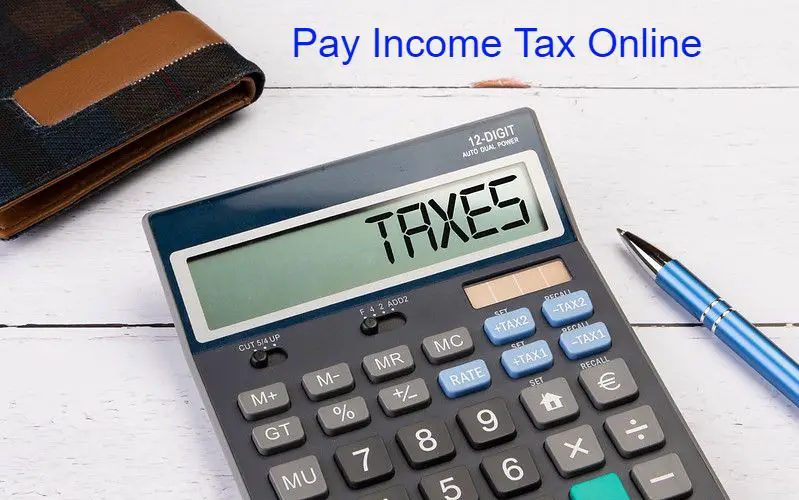Pay Income Tax online
Pay Tax online - Payment of income Tax made easy
Estimation of your Income Tax liability in simple steps explained on this page
HAPPY TO RECORD
www.plannprogress.com has crossed
500,000 PAGE VIEWS
THANK ALL READERS ,WELL WISHERS WHO HAVE HELPED US TO REACH THE MILESTONE
BUDGET PROPOSALS FOR FY 2019-20 AFFECTING PERSONAL FINANCE , CLICK HERE
www.plannprogress.com has crossed
500,000 PAGE VIEWS
THANK ALL READERS ,WELL WISHERS WHO HAVE HELPED US TO REACH THE MILESTONE
BUDGET PROPOSALS FOR FY 2019-20 AFFECTING PERSONAL FINANCE , CLICK HERE
READ OUR ARTICLE " TDS ON SALARY , PENSION AND PERQUISITES "
First know your income tax liability and the due dates of income tax payable . To assist you in this regard ,
we have following Articles
1. TAX RATES/SLABS FOR FY 2022-23 CLICK HERE
2. TAX REBATES FOR FY 2022-23 CLICK HERE
3: CALCULATE YOUR INCOME TAX/ADVANCE TAX FOR FY 2022-23
: READ THIS PART BELOW
Once you have decided to make payment of income tax , read the following section :
First know your income tax liability and the due dates of income tax payable . To assist you in this regard ,
we have following Articles
1. TAX RATES/SLABS FOR FY 2022-23 CLICK HERE
2. TAX REBATES FOR FY 2022-23 CLICK HERE
3: CALCULATE YOUR INCOME TAX/ADVANCE TAX FOR FY 2022-23
: READ THIS PART BELOW
Once you have decided to make payment of income tax , read the following section :
PAY ADVANCE TAX ONLINE
HOW TO PAY ADVANCE TAX / INCOME TAX ONLINE USING NEW INCOME TAX E-FILING WEBSITE ?
1. GO TO NEW INCOME TAX E-FILING WEBSITE and click on " e-pay Tax " in the left hand bar .
2.. Please fill in the details in 3 below , If you want to make income tax payment using following methods
(i) Net Banking of below mentioned 18 banks
(ii) Debit Card of Canara Bank , ICICI Bank , Indian Bank or Punjab National Bank
(iii) Over the Counter
(iv) NEFT/RTGS
(v) Payment Gateway for Canara Bank , Federal Bank or Kotak Mahindra Bank
1. Axis Bank
2.Bank of India
3.Bank of Maharashtra
4.Canara Bank
5.Central Bank of India
6.City Union Bank
7.Federal Bank
8.ICICI Bank
9.IDBI Bank
10.Indian Bank
11.Indian Overseas Bank
12.IndusInd Bank
13.Jammu & Kashmir Bank
14.Karur Vysya Bank
15.Kotak Mahindra Bank
16.Punjab National Bank
17.UCO Bank
18.Union Bank of India
3. Fill in your PAN Number AND CONFIRM . Fill your mobile number also
4. You have to verify OTP received to continue
5. Select Income tax for Payment
6. In the next screen , select Assessment year , type of payment like Advance tax , self assessment tax
7. Enter the amount of type of tax like tax , surcharge , cess etc and proceed
8. Now you can make payment through net banking of 11 banks above , or Debit cards of Canara Bank , ICICI Bank or Indian Bank or Payment Gateway for Canara Bank , Federal Bank or Kotak Mahindra Bank or using RTGS / NEFT or payment at bank counters
1. GO TO NEW INCOME TAX E-FILING WEBSITE and click on " e-pay Tax " in the left hand bar .
2.. Please fill in the details in 3 below , If you want to make income tax payment using following methods
(i) Net Banking of below mentioned 18 banks
(ii) Debit Card of Canara Bank , ICICI Bank , Indian Bank or Punjab National Bank
(iii) Over the Counter
(iv) NEFT/RTGS
(v) Payment Gateway for Canara Bank , Federal Bank or Kotak Mahindra Bank
1. Axis Bank
2.Bank of India
3.Bank of Maharashtra
4.Canara Bank
5.Central Bank of India
6.City Union Bank
7.Federal Bank
8.ICICI Bank
9.IDBI Bank
10.Indian Bank
11.Indian Overseas Bank
12.IndusInd Bank
13.Jammu & Kashmir Bank
14.Karur Vysya Bank
15.Kotak Mahindra Bank
16.Punjab National Bank
17.UCO Bank
18.Union Bank of India
3. Fill in your PAN Number AND CONFIRM . Fill your mobile number also
4. You have to verify OTP received to continue
5. Select Income tax for Payment
6. In the next screen , select Assessment year , type of payment like Advance tax , self assessment tax
7. Enter the amount of type of tax like tax , surcharge , cess etc and proceed
8. Now you can make payment through net banking of 11 banks above , or Debit cards of Canara Bank , ICICI Bank or Indian Bank or Payment Gateway for Canara Bank , Federal Bank or Kotak Mahindra Bank or using RTGS / NEFT or payment at bank counters
HOW TO E-PAY INCOME TAX THROUGH NSDL WEBSITE ?
Procedure for e-payment of Income Tax :
Step-1
To pay taxes online, login to NSDL WEBSITE :
Step-2
Select the relevant challan i.e. ITNS 280 and proceed
Step-3
Enter PAN / TAN (as applicable) and other mandatory challan details like accounting head under which payment is made, address of the tax payer and the bank through which payment is to be made etc.
Step-4
On submission of data entered, a confirmation screen will be displayed. If PAN / TAN is valid as per the ITD PAN / TAN master, then the full name of the taxpayer as per the master will be displayed on the confirmation screen.
Step-5
On confirmation of the data so entered, the taxpayer will be directed to the net-banking site of the bank.
Step-6
The taxpayer has to login to the net-banking site with the user id / password provided by the bank for net-banking purpose and enter payment details at the bank site.
Step-7
On successful payment a challange counterfoil will be displayed containing CIN, payment details and bank name through which e-payment has been made. This counterfoil is proof of payment being made.
Procedure for e-payment of Income Tax :
Step-1
To pay taxes online, login to NSDL WEBSITE :
Step-2
Select the relevant challan i.e. ITNS 280 and proceed
Step-3
Enter PAN / TAN (as applicable) and other mandatory challan details like accounting head under which payment is made, address of the tax payer and the bank through which payment is to be made etc.
Step-4
On submission of data entered, a confirmation screen will be displayed. If PAN / TAN is valid as per the ITD PAN / TAN master, then the full name of the taxpayer as per the master will be displayed on the confirmation screen.
Step-5
On confirmation of the data so entered, the taxpayer will be directed to the net-banking site of the bank.
Step-6
The taxpayer has to login to the net-banking site with the user id / password provided by the bank for net-banking purpose and enter payment details at the bank site.
Step-7
On successful payment a challange counterfoil will be displayed containing CIN, payment details and bank name through which e-payment has been made. This counterfoil is proof of payment being made.
ADVANCE TAX CALCULATOR
Under Section 208 of Income-tax Act, every assessee is required to pay advance tax if the tax liability for the previous year exceeds ten thousand Rupees. The Tax payable during the financial year itself is called Advance Tax .For individuals with salary as sole source of income ,TDS is to deducted by the employer during disbursal of salary and hence question of paying advance tax separately may not arise. One has to include the income from interest , capital gain , rent etc while calculating advance tax payment .
For calculating Advance tax Payable , CLICK HERE
DUE DATE SCHEDULE FOR BOTH INDIVIDUALS AND CORPORATES
For calculating Advance tax Payable , CLICK HERE
DUE DATE SCHEDULE FOR BOTH INDIVIDUALS AND CORPORATES
ADVANCE TAX DUE DATES
DUE DATE |
ADVANCE TAX PAYABLE |
Before 15th June 22 |
15% of advance tax |
Before 15th Sept 22 |
45% of advance tax |
Before 15th Dec 22 |
75% of advance tax |
Before 15th March 2023 |
100 % of advance tax |
Advance Tax for Senior Citizens
A Resident senior Citizen is exempted for paying advance tax ,if he has no income from business or profession .He can discharge his tax liability by paying self assessment tax .
Income Tax returns can be filed on line . For further details visit IT RETURNS Page
NEW ARTICLES ON
SMALL FINANCE BANKS PAYMENT BANKS
UNIFIED PAYMENT INTERFACE BHARAT BILL PAYMENT SYSTEM
BHIM APP AADHAR
e-INSURANCE Account ( eIA )
SMALL FINANCE BANKS PAYMENT BANKS
UNIFIED PAYMENT INTERFACE BHARAT BILL PAYMENT SYSTEM
BHIM APP AADHAR
e-INSURANCE Account ( eIA )
FOR INTEREST RATE NEWS , CLICK HERE FOR INCOME TAX NEWS , CLICK HERE
TO READ OUR POPULAR ARTICLE ON FINANCIAL PLANNING FOR YOUNG ,CLICK HERE
PLAN YOUR INVESTMENTS
USE SYSTEMATIC INVESTMENT PLANS ( SIP )
TOOL TO AVOID MARKET HICCUPS
CLICK HERE TO KNOW
TO READ OUR POPULAR ARTICLE ON FINANCIAL PLANNING FOR YOUNG ,CLICK HERE
PLAN YOUR INVESTMENTS
USE SYSTEMATIC INVESTMENT PLANS ( SIP )
TOOL TO AVOID MARKET HICCUPS
CLICK HERE TO KNOW