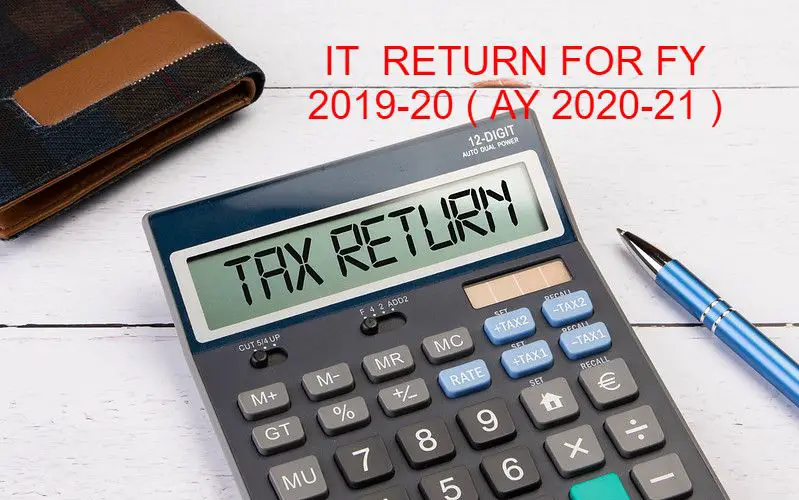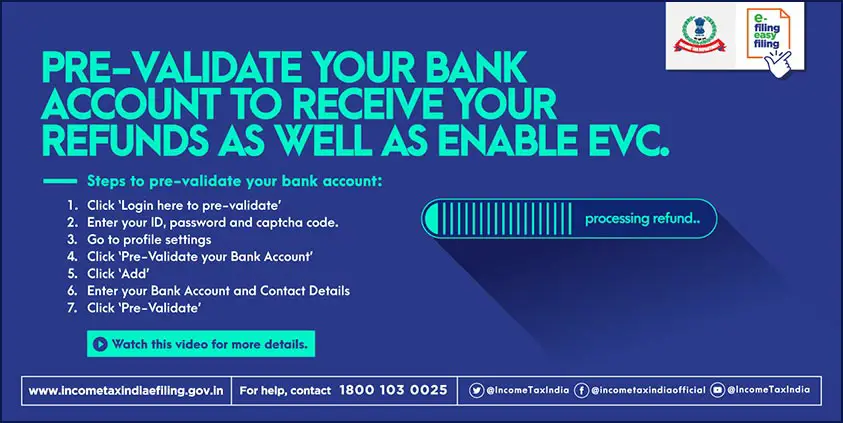|
|
|
PERSONAL FINANCE FINANCIAL PLANNING TAX PLANNING BANK ACCOUNTS CREDIT CARDS INSURANCE DEPOSITS STOCKS MUTUAL FUNDS
IT RETURNS FOR FY 2019-20(AY2020-21)BUDGET PROPOSALS FOR FY 2020-21 BY FM Ms NIRMALASITHARAMAN ON 02.02.2020
TO VIEW/HEAR THE SPEECH ,CLICK HERE Do you know ? There are 11 Tax rebates you can claim while submitting IT Returns , when when you have not even made any fresh investments .
DO YOU KNOW ? : Senior citizens can claim Tax Rebate under section 80D even without having paid health insurance premium . For details of such rebates , CLICK HERE LAST DATE FOR FILING EXTENDED TO 31.05.2021 :
Dated 02.05.2021 : Income Tax returns for FY 2019-20 ( AY 2020-21 ) were to be submitted , with penalty on or before 31.03.021 . The deadline had expired . But many tax payers had requested the government to extend the deadline and allow them to file the returns . Now Finance Ministry has considered their requests and permitted the belated submission of IT Returns with penalty up to 31st , May 2021 , quoting present condition of pandemic in the country . If you fail to submit your IT returns within the deadline , income tax department can prosecute you for a term of 3 months to 2 years with fines . Hence if you have to file the returns , but not filed it until now , you may use the opportunity extended by the government . LAST DATE FOR FILING IT RETURNS IS APPROACHING :
Dated 22.03.2021 : Income Tax returns for FY 2019-20 ( AY 2020-21 ) are to be submitted on or before 31.03.021 . If you fail to submit your IT Returns before 31.03.2021 , income tax department can prosecute you for a term of 3 months to 2 years with fines . For submitting the IT Returns now , you may have to pay a Penalty of Rs 10,000 if your total income exceeds Rs 5 .00 lakh and in other cases , fine is just Rs 1,000 only , for filing of returns up to 31.03.2021 Note : 1. If TDS / TCS has been collected from your account , you have to file your IT Returns to claim refund , even when you are not taxable for the year . 2. If your income exceeds basic exemption limit , you have to submit your IT Returns even though you are not liable for any income tax . For example your income is below Rs 5.00 lakhs and you are not liable to pay tax on the basis of section 87A 3. You have filed your audit report , but not filed your IT Returns . You have to complete the process by filing the returns . INCOME TAX REFUND STATUS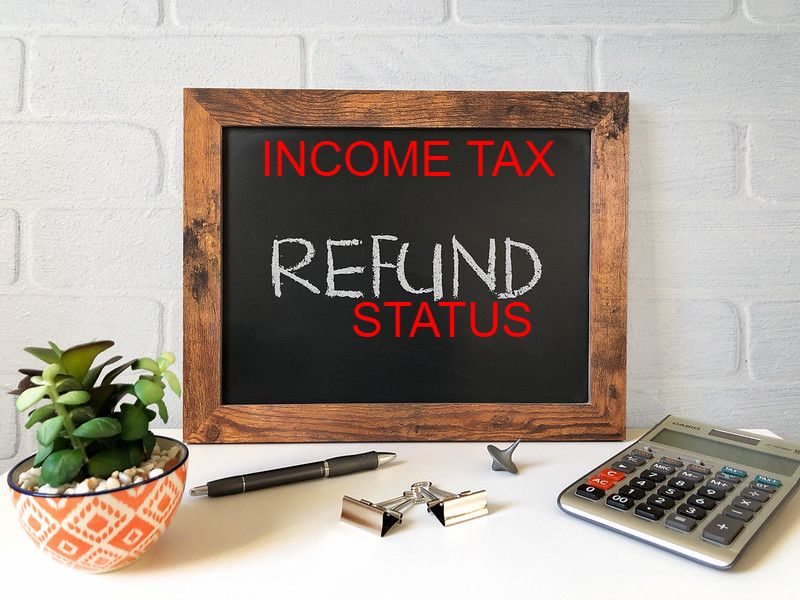
HOW TO CHECK IT REFUND STATUS :
Dated 19.01.2020 : After submission of IT Return , you have to verify the IT Return submitted . After verification of IT Return only , Income Tax Department will process your return . If your return is accepted by the IT Department , you will get notification with regard to completion of the verification process by the department . If you have paid tax in excess , IT Department will refund the excess paid In case you have received IT Department message that your IT Return is processed and refund initiated , you may check with your pre-validated bank account for the refund amount . In case the refund is not received , you may go to the following NSDL website to verify the refund status by CLICKING HERE Then enter your PAN Number, Assessment Year ( For FY 2019-20 , it is AY 2020-21 ) and captcha code . Then you will get date of credit of IT Refund , amount credited and last four numbers of your bank account . In case if you have not received your refund , you may : 1. Write to CMP, State Bank of India at Survey No.21 Opposite : Hyderabad Central University, Main Gate, Gachibowli, Hyderabad -500019, or Call on SBI's Toll free number: 18004259760 or email at :- itro@sbi.co.in PS : BE CAREFUL . SOME SCAMSTERS ARE SENDING FRAUDAULANT MESSAGES ABOUT YOUR IT REFUND VIA SMS AND ASKING YOU TO GIVE DETAILS OF YOUR AADHAAR , BANK ACCOUNT , PAN ETC AND PASSWORDS BY CLICKING ON THE LINK PROVIDED BY THEM . IT IS ONLY THEIR ATTEMPT TO STEAL DATA AND MONEY FROM YOUR BANK ACCOUNTS . DON'T FALL PREY . YOU NEED NOT SUBMIT ANY OF YOUR PERSONAL DATA ON THE WEBSITE EXCEPT PAN NUMBER PENALTY FOR LATE FILING INOCOME TAX RETURNSNOW YOU HAVE TO SUBMIT IT RERURNS FOR FY 2019-20 WITH FOLLOWING PENALTY IN NON-AUDIT CASES :
Dated 13.01.2021 : The Due date for submission Non-audit IT returns fixed for the Financial Year 2019- 20 is over on 10.01.2021 . However now also you can file such returns with a penalty of Rs 10,000 if your total income exceeds Rs 5 .00 lakh and in other cases , fine is just Rs 1,000 only , for filing of returns up to 31.03.2021 . However IT returns backed by audit reports can be submitted up to 15.02.2021 without any penalty . If you have to submit the IT RETURN and you fail to submit the return altogether , then income tax department can prosecute and for a term of 3 months to 2 years with fines . HOW TO RECTIFY ITR DATA ON -LINE FOR ITR FILED ?
Dated 12.02.2021 : Now you can file data rectification on Income tax e-filing website itself in the following way : 1. GO TO INCOME TAX E-FILING WEBSITE 2. LOGIN USING YOUR PAN NUMBER AND PASSWORD AND ALSO ENTER CAPTCHA 3. GO TO DASH BOARD AND CLICK ON " e-File " 4. In the next screen , select income tax and assessment year in the dropdown menu 2020- 21 5 . Then select " Return data Correction " . Following points you may note down : 1. Only one rectification is allowed as per CPC Order . 2. Gross total income shown and deductions claimed cannot be altered . 3. You may withdraw the rectification on the same day of submitting it IT Department is shortly going to introduce Tax credit mismatch correction facility on its e-filing website . FINANCE MINISTRY EXTENDS DEADLINES FOR IT RETURNS
Dated 31.12.2020 : Ministry of Finance , by way of a press release , has advised extension of various deadlines with regard to submission of IT Returns for FY 2019-20 ( AY 2020-21 ) a. The due date for furnishing of Income Tax Returns for the Assessment Year 2020·21 for the taxpayers (including their partners) who are required to get their accounts audited and companies [for whom the due date, as per the provisions of section 139(1) of the Income-tax Act,1961, was 31st October, 2020 and which was extended to 30th November, 2020 and then to 31st January, 2021 ) has been further extended to 15th February, 2021 . b. The due date for furnishing of Income Tax Returns for the Assessment Year 2020·21 for the taxpayers who are required to furnish report in respect of international specified domestic transactions [for whom the due date, as per the provisions of section 139(1) of the Income· tax Act,1961 , was 30th November, 2020 and which was extended to 31st January, 2021J has been further extended to 15th February, 2021 . c. The due date for furnishing of Income Tax Returns for the Assessment Year 2020·21 for the other taxpayers [for whom the due date, as per the provisions of section 139(1) of the Income· tax Act, 1961 , was 31st July, 2020 and which was extended to 30th November, 2020 and then to 31st December, 2020) has been further extended to 10th January, 2021 . To go through the Press Release of IT Department dated 30.12.2020 , CLICK HERE HOW TO USE JAVA UTILITIES TO FILE ITR FORMS ? USING INCOME TAX DEPARTMENT'S E-FILING WEBSITE :
Dated 14.12.2020 : Income Tax Department's e-filing website can be used by any tax payer for uploading IT Returns ( ITR1 , ITR2 , ITR3 , ITR4 , ITR5 , ITR6 & ITR7 ) free of cost . Now IT Department has noted that The Tax payers who are using Microsoft excel 2007 and below version are facing difficulties for preparing the Income Tax Return using Department’s ITR Excel utility . Hence IT Department has requested them to use the Java utilities published in the e-filing portal to generate of XMLs. For preparing XML FORMS afresh , Go to INCOMETAX RETURN UTILITIES A. Select the Assessment Year 2020-21 B. Download either excel or Java utility. The utility by default will get downloaded in your system 'download' folder in a compressed mode (ZIP file) C. Extract (un-compress) the zip file containing the utilities. The folder will be extracted in the same location where the compressed utility was downloaded. Open the utility and start filling. D. System Requirements Excel Utilities: Macro enabled MS-Office Excel version 2010/2013/2016 on Microsoft Windows 7 / 8 /10 with .Net Framework (3.5 & above) Java Utilities : Microsoft Windows 7/8/10, Linux and Mac OS 10.x with JRE (Java Runtime Environment) Version 8 with latest updates. JRE can be downloaded from https://java.com/en/download/ After downloading and filling the form , you may upload XML File to continue . To go through complete guidelines published by IT Department , CLICK HERE FOR STEP BY STEP GUIDE TO FILE ITR1 SAHAJ , CLICK HERE FOR STEP BY STEP GUIDE TO FILE ITR2 , CLICK HERE ITR FILING DEADLINE NOW 31ST, DEC 2020 FOR FY 2020-21 DEADLINES EXTENDED FOR FILING IT RETURNS
Dated 24.10.2020 : Ministry of Finance , by way of a notification , notified extension of deadlines for filing IT Returns for fy 2019-20 . Earlier Due date of all income-tax returns , which did not require audit for FY 2019-20 were be extended from 31st July, 2020 & 31st October, 2020 to 30th November, 2020 and now it is further extended up to 31st, December ,2020 . If Returns require audit , the deadline is now extended up to 31st , January 2021 . Further returns which contain international transactions and special transactions can also be submitted till 31.01.2021 . The due date for furnishing audit reports for such international transactions is also extended to 31st , December 2020 NO SCRIP-WISE REPORTING OF SHARES FOR SHORT TERM GAINS :
27.09.2020 : Income Tax Department has given clarification yesterday , by way of a press release , that One need not give details of share-wise purchase , sale and profits earned in Income tax returns by the tax payers . It will be sufficient to furnish total short term capital gain earned in the returns . However for the long term capital gains made in the investments in shares where grandfathering is required to assess the taxable gain or loss , one has to provide scrip-wise details of such transactions . With the above clarification , returns filing will be easier for those who have earned income by trading in stocks during the FY 2019-20 . SHORT TERM CAPITAL GAIN : In respect of assets like shares (equity or preference) which are listed in a recognised stock exchange in India (listing of shares is not mandatory if transfer of such shares took place on or before July 10, 2014), units of equity oriented mutual funds, listed securities like debentures and Government securities, Units of UTI and Zero Coupon Bonds, the period of holding to be considered is 12 months for short term capital gain . LONG TERM CAPITAL GAIN : In respect of above transactions , assets held for more than 12 months is considered for Long term Capital Gain . What is Grandfathering ? The concept of grandfathering was introduced in the budget of 2018-19 . Long Term Capital Gain Tax on sale of equity shares and equity oriented mutual funds was introduced at 10 % , in the budget , for gains more than Rs 100,000 in the financial year . Further no indexation was allowed for calculating the gain . However gains earned up to January 31, 2018 was allowed to grandfathered . Grandfathering is allowing of existing benefits for the previous period . Hence Long Term Profits earned after February 1, 2018 will only be taxed if profits are booked in the financial year 2018-19 i.e from 01.04.2018 to 31.03.2019 . The higher of the purchase price of share or mutual fund or the price as on 31st Jan , 2018 for equity and NAV as on 31st , Jan 2018 will be taken as investment cost for arriving the long term gain . The concept has continued in the budget of Fy 2019-20 & Fy 2020-21 also . WHY SCRIP-WISE REPORTING IS REQUIRED FOR LONG TERM CAPITAL GAINS ? Without this reporting requirement, there may be situations where taxpayer may not claim or wrongly claim the benefit of grandfathering due to lack of understanding of the provisions. Also, if the calculation is not made scrip wise and taxpayer is allowed to enter the total figures only, there will be no way for the income tax authorities to check the correctness of the claim and therefore many returns will require to be audited, which may lead to unnecessary grievances/rectifications at a later stage. If scrip wise long-term gain is available, it can be cross verified by the Department electronically with stock exchange, brokerage companies, etc and there will be no need to subject these income tax returns to further audits or scrutiny To read the Press Release dated 26.09.2020 , CLICK HERE OUR ARTICLE
TAX PLANNING FOR FY 2019-20 IS ALREADY READ BY MORE THAN 10,000 PEOPLE HAVE YOU READ ? FOR ARTICLE " TAX PLANNING FOR FY 20-21" , CLICK HERE FREE PORTALS FOR FILING IT RETURNS There are various portals services of which you can use and file IT Returns without paying any fees .
1. https://portal.incometaxindiaefiling.gov.in/ : The first and foremost website of income tax department of government of India . The website is authentic , official and absolutely free of charge . We have below explained how to submit IT Retirns ITR1, ITR2, ITR3 & ITR4 on-line . Website also supplies pre-filled forms which can be used for filing the returns 2. https://cleartax.in/ : The website facilitates submission of ITRs without any charges for its basic usage . Here you can upload Form 16 and Form 26AS and submit ITR1 only . The website has both free and paid services and you may have to use their paid services if you have other sources of Income other than salary or pension 3. https://www.taxsmile.com/ : Basic submission / DIY is free and assisted services are available on payment of a fee . Fee starts with Rs 499 + tax . 4. https://myitreturn.com/ : The assisted services for Income tax return filing starts with of fee rs 175 + tax onward . The portal also has mobile app which can be downloaded free and used for submitting IT Returns . 5. https://eztax.in/ : Self service on the website is free and assisted services start from Rs 599 + tax 6 . https://www.taxspanner.com/ : The fee starts from Rs 99 onward . 7. https://tax2win.in/ : Self filing on the website is free and assisted filing starts with a price of Rs 549 + tax We have not independently verified the quality , efficiency and data security of such private websites . VARIOUS MODES OF SUBMISSION OF IT RETURNS
Tax payers can also utilise the service of Tax Return Preparers ( TRPS ) authorised by Income Tax Department ., if they are not confident of using the on -line services themselves .TRPS are trained to help Income Tax payers and certified by the department. The service is available now at around 400 cities across India. .Home visit request can also be made to get the preparation done at home .To locate the nearest TRP ,one can call Toll free Telephone number 1800-10-23738 between Monday to Saturday from 9.00 am to 6.00 pm . Details of the scheme including the nearest TRP can be got on their website www.trpscheme.com TRPs will receive 3 % of the tax paid on the returns prepared & filed for every assessee in the first year ( subject to a maximum of Rs 1,000 ) , 2 % in the second year and 1 % in the third year and Rs 250 for the returns prepared & filed for the old assessees . FOR STEP BY STEP GUIDE TO FILE ITR1 SAHAJ , CLICK HERE
FOR STEP BY STEP GUIDE TO FILE ITR2 , CLICK HERE ITR1 , ITR2 , ITR3 & ITR4 CAN BE FILED ON-LINE NOWDated 31.07 .2020 : ITR-3 , Income Tax Return form for FY 2019-20 ( AY 2020-21 ) can also be filed now on line in the Income TAX Department' e-filing website . With this addition now , forms ITR1 , ITR2 , ITR3 & ITR4 can be filed on-line now . While ITR1 & ITR4 can now be prepared on line and submitted as well through uploading XML file , ITR2 & ITR 3 can only be filed by uploading XML file .
WHO CAN FILE ITR-1 SAHAJ ? ITR 1- SAHAJ is meant for individuals being a resident (other than not ordinarily resident) having total income upto Rs.50 lakh, having Income from Salaries, one house property, other sources (Interest etc.), and agricultural income upto Rs.5 ,000] [Not for an individual who is either Director in a company or has invested in unlisted equity shares ] WHO CAN FILE ITR-2? ITR2 : For Individuals and HUFs not having income from profits and gains of business or profession WHO CAN FILE ITR-3? ITR3 : For individuals and HUFs having income from profits and gains of business or profession . WHO CAN FILE ITR-4? ITR4- SUGAM : The form is for Individuals, HUFs and Firms (other than LLP) being a resident having total income up to Rs.50 lakh and having income from business and profession which is computed under sections 44AD, 44ADA or 44AE [Not for an individual who is either Director in a company or has invested in unlisted equity shares ] HOW TO FILE ON LINE ON INCOME TAX E-FILING WEBSITE ? 1. GO TO INCOME TAX E-FILING WEBSITE 2. LOGIN USING YOUR PAN NUMBER AND PASSWORD AND ALSO ENTER CAPTCHA 3. GO TO DASH BOARD AND CLICK ON " FILING OF INCOME TAX RETURN ' 4. In the next screen , select assessment year in the dropdown menu 2020- 21 5 . Then select ITR FORM appropriate for you . 6 . For ITR1 & ITR 4 , You can submit either by preparing on on-line or upload XML file . Then enter submission mode . Presently only " UPLOAD XML " Option is only available for ITR2 & ITR 3 . You can either download pre-filled XML file from the menu of your logged in account or prepare afresh XML file using Income tax Return Utilities . After filling all the details , you may upload XML File Now to download Prefilled XML File Go to MY ACCOUNT and click on Download Prefilled XML In the new screen , choose the Assessment year as 2020-21 and choose appropriate form . You will get the pre-filled XML file which you can download . The screen will also show the details in the pre-filled forms are collected from which sources and what are the additional details you have to fill up . Note : Unless your 26AS is updated with all your income / TDS paid , pre-filled forms will be incomplete in many aspects . Your employers / banks have time till 15th , August 2020 to update and hence you may have to wait . You can alter the pre-filled forms with correct figures before uploading again For preparing XML FORMS afresh , Go to INCOMETAX RETURN UTILITIES A. Select the Assessment Year 2020-21 B. Download either excel or Java utility. The utility by default will get downloaded in your system 'download' folder in a compressed mode (ZIP file) C. Extract (un-compress) the zip file containing the utilities. The folder will be extracted in the same location where the compressed utility was downloaded. Open the utility and start filling. D. System Requirements Excel Utilities: Macro enabled MS-Office Excel version 2010/2013/2016 on Microsoft Windows 7 / 8 /10 with .Net Framework (3.5 & above) Java Utilities : Microsoft Windows 7/8/10, Linux and Mac OS 10.x with JRE (Java Runtime Environment) Version 8 with latest updates. JRE can be downloaded from https://java.com/en/download/ After downloading and filling the form , you may upload XML File to continue . DOCUMENTS REQUIRED TO FILE ITR FORMS FOR SALARIED PERSONS / PENSIONERSNECESSARY DOCUMENTS TO BE OBTAINED BEFORE FILING IT RETURNS
Due Date for filing IT Returns for individuals for FY 2019-20 is now extended up to 31st , December 2020 for IT payers who need not be audited . If there is audit requirement , due date extended up to 31st , January , 2021. a. You require following documents before starting to fill up IT Returns . As some time is required to collect from the relevant issuers , you may contact them at the earliest if you have not obtained so far . If you don't have AADHAR , APPLY NOW AND OBTAIN ENROLLMENT ID OF AADHAR APPLICATION 1. Your AADHAR NUMBER / CARD 2.Salary certificate / Form 16 issued by employer in the new format , 3.Interest certificates issued by your banks for the deposits / education loans and housing loans etc 4. Life Insurance premium certificates , health Insurance premium paid certificates , 5. Bank account statements for housing loans and savings bank accounts etc 6. TDS Certificates from employers / Deposit holders 7. Form 26 AS which shows the tax amount already credited to your account 8. Capital gain certificates / statements from your stock brokers 9. Copy of last year return submitted . 10. Your bank name , account number and IFSC code of the bank branch 11 . Any other relevant documents if you have any other income b. Link your Aadhar number to income tax e-filing website C. Verify Taxes paid already in Form 26AS and confirm that all tax deducted for you by your employer / bank as given in Form 16 or Salary receipt is credited to your account with income tax department . You can view 26 AS ( Tax Credit ) in the income tax department's website by logging in . d. Tax returns are made simple now . If you are eligible to file IT Returns ITR 1 (SAHAJ ) , you can now prepare and submit on line itself on the income tax e-filing website You may yourself file on line or use or utilise the service of Tax Return Preparers ( TRPS ) authorised by Income Tax Department ., if you are not confident of using the on -line services . Otherwise you may use your chartered accounts for the job . You should keep following details handy for yourself / your employer and your tenant Your Details 1. Aadhara Number 2. Mobile Number 3. E-mail address 4. Residential Address 5. Passport Number ( If you have passport ) Other Details : A. Have you deposited more than Rs 1.00 crore in bank accounts ? B. Have you incurred more than Rs 2.00 lakhs for Foreign Travel ? C. Have you spent more than Rs 1.00 lakh on electricity consumption (All the limits of outgo for the entire year ) For persons with salary income : 6. Details of your Employer a. TAN Number of the Employer b. Name of the Employer c. Nature of Employer d. Address of the Employer 7. Details of all bank accounts held any time during the year a. IFSC Code of the bank b.Name of the bank c. Account number 7. If you have let out a property a. Address of the property b Details of the tenant 1. Name of the Tenant 2. Tenant's Aadhaar Number 3. Tenant's PAN Number The benefits of filing tax returns early is 1. You will have sufficient time to collect relevant documents , prepare , cross check and then submit . You can reduce errors . 2. As the income tax servers would be relatively free , last minute slowdown of computers due to heavy rush for submissions . 3. Processing of your returns by IT department would be faster and you will get refunds faster . 4. You will be avoiding penalties , interest etc levied on belated submission . So take steps now to have advantages of filing IT Returns early MATCHING OF FORM 26AS WITH YOUR IT RETURNS
15.06.2020 : It is important to match the information in Form 26AS with the information you provide in the Income tax returns as any mismatch may attract lengthy / unwanted correspondence with the income Tax department later . In this context , some of our readers are pointed out the the 26AS for FY 2019-20 is not reflecting all the transactions in their accounts like salary payment / pensions / interest payments especially done in the last quarter of the year . Hence they are unable to match the returns like ITR1 with their 26AS . As the employers / bankers have time to file the returns to be submitted by them till 30.06.2020 , many would have not yet filed them . Hence 26AS may not yet reflect all your transactions at present . So one may wait till the employers / bankers file their returns till 30th, June 2020 , verify and match and then file their returns .As Last date for filing ITR Returns is 30.11 2020 , you will have plenty of time to file your returns . WHO HAS TO FILE IT RETURNS ?Every individual or Hindu Undivided Family ( HUF ) is obliged to submit Income Tax returns if they meet following criterion .
1. Income exceeding Rs 2,50,000 in case of individuals below 60 years 2. Income exceeding Rs 3,00,000 in case of individuals above 60 years and below 80 years 3. Income exceeding Rs 5,00,000 in case of individuals above 80 years Note : Income means total income in the financial year 2019-20 before allowing deductions under chapter VI -A of Income tax act . Further you have to submit your IT Return if you have 1. expended more than Rs. 2 lakh on foreign travel or 2. paid more than Rs. 1 lakh on electricity consumption in a year 3. deposited more than Rs. 1 crore in a current account in a year, even if your income is less than the threshold limit . HOW TO E-PAY INCOME TAX ?
Dated 14.07.2019 : Some of our readers wanted guidance on e-payment of tax, as they wanted to pay self assessment tax before filing the returns . Procedure for e-payment of Income Tax : Step-1 To pay taxes online, login to NSDL WEBSITE : Step-2 Select the relevant challan i.e. ITNS 280 and proceed Step-3 Enter PAN / TAN (as applicable) and other mandatory challan details like accounting head under which payment is made, address of the tax payer and the bank through which payment is to be made etc. Step-4 On submission of data entered, a confirmation screen will be displayed. If PAN / TAN is valid as per the ITD PAN / TAN master, then the full name of the taxpayer as per the master will be displayed on the confirmation screen. Step-5 On confirmation of the data so entered, the taxpayer will be directed to the net-banking site of the bank. Step-6 The taxpayer has to login to the net-banking site with the user id / password provided by the bank for net-banking purpose and enter payment details at the bank site. Step-7 On successful payment a challange counterfoil will be displayed containing CIN, payment details and bank name through which e-payment has been made. This counterfoil is proof of payment being made. IT RETURN FORMS FOR FY 2019-20 ( AY 2020-21 ) NOTIFIED Dated 31.05.2020 : Income Tax Return forms for FY 2019-20 ( AY 2020-21 ) , ITR-1 , ITR2 , ITR3 , ITR4 ,ITR5 , ITR6 & ITR7 are since notified by the income tax Department . ITR1 & ITR4 were released by the Income tax Department in January itself and are revised now . ITR 1- SAHAJ : For individuals being a resident (other than not ordinarily resident) having total income upto Rs.50 lakh, having Income from Salaries, one house property, other sources (Interest etc.), and agricultural income upto Rs.5 ,000] [Not for an individual who is either Director in a company or has invested in unlisted equity shares ] Click on the Form number below to download the relevant form for you ITR 1- SAHAJ :For individuals being a resident (other than not ordinarily resident) having total income upto Rs.50 lakh, having Income from Salaries, one house property, other sources (Interest etc.), and agricultural income upto Rs.5 ,000] [Not for an individual who is either Director in a company or has invested in unlisted equity shares ] ITR2 : For Individuals and HUFs not having income from profits and gains of business or profession] ITR3 : For individuals and HUFs having income from profits and gains of business or profession ITR4- SUGAM : For Individuals, HUFs and Firms (other than LLP) being a resident having total income upto Rs.50 lakh and having income from business and profession which is computed under sections 44AD, 44ADA or 44AE ITR 5 : For persons other than- (i) individual, (ii) HUF, (iii) company and (iv) person filing Form ITR-7 ITR 6 : For Companies other than companies claiming exemption under section 11 ITR 7 : For persons including companies required to furnish return under sections 139(4A) or 139(4B) or 139(4C) or 139(4D) only Form No.:ITR-V : Where the data of the Return of Income in Form ITR-1 (SAHAJ), ITR-2, ITR-3, ITR-4(SUGAM), ITR-5, ITR-7 filed but NOT verified electronically Form No.:Acknowledgement Where the data of the Return of Income in Form ITR-1 (SAHAJ), ITR-2, ITR-3, ITR4(SUGAM), ITR-5, ITR-6, ITR-7 filed and verified The last date for submission of the returns for the individual IT payers is now 31.12.2020 . For Income tax Department notification , CLICK HERE SUBMISSION DEADLINE FOR IT RETURNS EXTENDED
Dated 13.05.2020 : Deadline for submission of Income Tax Return forms for FY 2019-20 ( AY 2020-21 ) has been extended up to 30.11.2020 against the earlier stipulated July 31st, 2020 , as per FM's announcement today . Dated 28.02.2020 :Income Tax Department has released formats of ITR 1-SAHAJ & ITR-4 SUGAM only.We shall notify on this site whenever IT Department publishes other forms and notifies the formalities required to file IT Returns
ADDITIONAL DETAILS TO BE PROVIDED IN IT RETURNS ITR 1 / ITR 2
( Revised on 01.06.2020 as per New Revised Form ) Dated 14.01.2020 : Income Tax Department has released ITR Return Forms ITR 1 SAHAJ and ITR 4 SUGAM for the financial year 2019-20 (AY 20-21) . The form ITR1 SAHAJ ( ITR 2 also ) & requires the following additional information,apart from Income details from you along with your PAN Number & Date of Birth . . 1. Aadhaar Number 2. Mobile Number 3. E-mail address 4. Residential Address 5. Passport Number ( If you have passport ) For salaried persons : 6. Details of your Employer a. TAN Number of the Employer b. Name of the Employer c. Nature of Employer d. Address of the Employer 7. Details of all bank accounts held any time during the year a. IFSC Code of the bank b.Name of the bank c. Account number 7. If you have let out a property a. Address of the property b Details of the tenant 1. Name of the Tenant 2. Tenant's Aadhaar Number 3. Tenant's PAN Number You have to answer the following questions also : 1. Have you deposited amount or aggregate of amounts exceeding Rs. 1 Crore in one or more current account during the previous year? (Yes/No) Amount (Rs) (If Yes) 2. Have you incurred expenditure of an amount or aggregate of amount exceeding Rs. 2 lakhs for travel to a foreign country for yourself or for any other person? (Yes/ No) & Amount (Rs) (If Yes) 3. Have you incurred expenditure of amount or aggregate of amount exceeding Rs. 1 lakh on consumption of electricity during the previous year? ( Yes/No) Amount (Rs) (If Yes) 4. Whether, you have made any investment/ deposit/ payments between 01.04.2020 to 30.06.2020 for the purpose of claiming any deduction under Part B of Chapter VIA? [Yes/No] (If yes, please fill schedule DI) ( To be filled up if you have invested any amount under section 80C, 80D , 80G etc during April 2020 to June 2020 to be adjusted towards FY 2019-20 . ) Hence be ready with details of yourself, your employer and your tenant for filing IT Returns NEW IT RETURN FORMS RELEASED FOR FY 2019-20 ( AY 2020-21 )
Dated 11.01.2020 :Normally Income Tax Department releases fo IT Return forms for the financial year after completion of te financial year.However this year ,for a pleasant surprise.IT has released ITR Return Forms ITR 1 SAHAJ and ITR 4 SUGAM for the financial year 2019-20 ( ay 20-21 ) in January itself . Earlier on 03.01.2010 , IT Department had issued a notification , by which owners of jointly owned property or any other persons who had to submit IT Returns on account of section 139 ( 1 ) were made ineligible to submit either ITR-1 & ITR 4 . However IT Department,videos notification dated 10.01.2010 , has taken back the order and the conditions for submitting the forms continue to be as per earlier year's eligibility .( CLICK HERE FOR NOTIFICATION ) Previously FM had announced making availability of Pre-Filled forms to ease the process of filling and submitting the forms.We hope the department will implement the scheme and provide the forms on completion of the financial year DUE DATE FOR FILING RETURNS FOR FY 2019-20 ( AY 2020-21 ) IS NOW 31. 12 .2020
FOR TAX PLANNING FOR FY 2018-19 , CLICK HERE
Submission of IT Return is not complete without verifying the same .For various ways of verification ,CLICK HERE
INCOME TAX DEPARTMENT WARNS SALARIED PERSONS AGAINST WRONG DECLARATIONS WHILE FILING OF IT RETURNS :
As per amended section 270A of Income Tax act , mis-reporting of income may be fined 50 % of tax payable and it can go up to 200% if it is judged as concealment of income . For 270A section of IT Act , CLICK HERE and fill 270A in section column |
|
FOR READING ARTICLE TAX ON RETIREMENT BENEFITS , CLICK HERE
PRECAUTIONS TO BE TAKEN WHILE INVESTING STOCK MARKETS , CLICK HERE
FINANCIAL PLANNING FOR YOUNG , CLICK HERE HOW TO LINK AADHAR WITH PAN ? CLICK HERE
PRECAUTIONS TO BE TAKEN WHILE INVESTING STOCK MARKETS , CLICK HERE
FINANCIAL PLANNING FOR YOUNG , CLICK HERE HOW TO LINK AADHAR WITH PAN ? CLICK HERE
FOR LATEST INCOME TAX NEWS ,CLICK HERE
MAadhar : Mobile Application of UIDAI
for Smart Phone ( ANDROID ) Users
BETA VERSION RELEASED BY UIDAI FOR CARRYING AADHAR IN YOUR MOBILE
For Details and DOWNLOAD , CLICK HERE
MOBILE APPLICATION :AAYKAR SETHU
WHICH YOU CAN USE FOR PAYING TAX AND FILE IT RETURN
Dated 14.07.2017 : Earlier one has to go to two different websites for Paying Income Tax and Filing IT Returns . Now with the launch of a new Android based mobile application called AAYKAR SETHU ,one can use a single mobile application to do all Income Tax related jobs ,including calculating and paying Income tax , viewing tax credit statement , submit IT Returns . file rectification of tax credit mismatch among other uses . It can be also used to locate a TRP at your place .
How to get AAYKAR SETHU APPLICATION ?
You can obtain the application by making a missed call to number 7306525252 and you will receive a message giving you the link address for the application .Clicking on the link ,you will go to Google Play where you can download the application .
You can also download by clicking the link : https://tinyurl.com/y9zq72ej
TO FILE IT RETURNS ?
In AAYKAR SETHU application , you may click on the icon " Return Preparation Made Easy " where you will receive a question on your Return Filing status .
If you have not yet filed the return , you may calculate tax , pay tax , download forms and file Income tax return . You can also check your Form 26AS .
If you have already filed the IT Returns , you can e- verify the Returns , check ITR-V Receipt status , view your e-filed returns and file revised returns , if needed .
The Application has got many other utilities like valuation of perquisite values of medical facility , rent free accommodation , Transport allowance , children education and hostel allowance , house rent allowance . TDS Calculator etc . The application can also be used to link PAN with Aadhar and to verify PAN .
MAadhar : Mobile Application of UIDAI
for Smart Phone ( ANDROID ) Users
BETA VERSION RELEASED BY UIDAI FOR CARRYING AADHAR IN YOUR MOBILE
For Details and DOWNLOAD , CLICK HERE
MOBILE APPLICATION :AAYKAR SETHU
WHICH YOU CAN USE FOR PAYING TAX AND FILE IT RETURN
Dated 14.07.2017 : Earlier one has to go to two different websites for Paying Income Tax and Filing IT Returns . Now with the launch of a new Android based mobile application called AAYKAR SETHU ,one can use a single mobile application to do all Income Tax related jobs ,including calculating and paying Income tax , viewing tax credit statement , submit IT Returns . file rectification of tax credit mismatch among other uses . It can be also used to locate a TRP at your place .
How to get AAYKAR SETHU APPLICATION ?
You can obtain the application by making a missed call to number 7306525252 and you will receive a message giving you the link address for the application .Clicking on the link ,you will go to Google Play where you can download the application .
You can also download by clicking the link : https://tinyurl.com/y9zq72ej
TO FILE IT RETURNS ?
In AAYKAR SETHU application , you may click on the icon " Return Preparation Made Easy " where you will receive a question on your Return Filing status .
If you have not yet filed the return , you may calculate tax , pay tax , download forms and file Income tax return . You can also check your Form 26AS .
If you have already filed the IT Returns , you can e- verify the Returns , check ITR-V Receipt status , view your e-filed returns and file revised returns , if needed .
The Application has got many other utilities like valuation of perquisite values of medical facility , rent free accommodation , Transport allowance , children education and hostel allowance , house rent allowance . TDS Calculator etc . The application can also be used to link PAN with Aadhar and to verify PAN .
IMPORTANCE OF FILING RETURNS WITHIN DUE DATE
The Due date for submission of above returns fixed for the Financial Year 2019-20 is now 31.12.2020 . However ,it is advisable to file as early as possible to avoid last moment scramble to get relevant papers / details for filing the same .
Delay in filing the return of income may attract certain adverse consequences. Following are the consequences of delay in filing the return of income:
1 . Loss (other than loss under the head “Income from house property”) cannot be carried forward.
2. Levy of interest under section 234A.
3 . Levy of fee under section 234F*
4. Exemptions/deductions under sections 10A, 10B, 80-IA, 80-IAB, 80-IB, 80-IC, 80-ID and 80-IE are not available.
W.e.f. assessment year 2018-19, if assessee failed to furnish return of income within due date as prescribed in section 139(1) then he is required to pay:-
a) Rs. 5000 if return is furnished on or before 31 December of assessment year. ( It is not applicable for this year AS DUE DATE IS EXTENDED )
b) Rs. 10,000 in any other case.
However, if total income of the person does not exceeds Rs. 5 lakh then fee payable shall be Rs. 1000.
Delay in filing the return of income may attract certain adverse consequences. Following are the consequences of delay in filing the return of income:
1 . Loss (other than loss under the head “Income from house property”) cannot be carried forward.
2. Levy of interest under section 234A.
3 . Levy of fee under section 234F*
4. Exemptions/deductions under sections 10A, 10B, 80-IA, 80-IAB, 80-IB, 80-IC, 80-ID and 80-IE are not available.
W.e.f. assessment year 2018-19, if assessee failed to furnish return of income within due date as prescribed in section 139(1) then he is required to pay:-
a) Rs. 5000 if return is furnished on or before 31 December of assessment year. ( It is not applicable for this year AS DUE DATE IS EXTENDED )
b) Rs. 10,000 in any other case.
However, if total income of the person does not exceeds Rs. 5 lakh then fee payable shall be Rs. 1000.
E-VERIFICATION OF RETURNS FILED THROUGH E -FILING
Submission of IT Return is not complete without verifying the same . For various ways of verification , CLICK HERE
FOR READING ARTICLE TAX ON RETIREMENT BENEFITS , CLICK HERE
PRECAUTIONS TO BE TAKEN WHILE INVESTING STOCK MARKETS , CLICK HERE
FINANCIAL PLANNING FOR YOUNG, CLICK HERE
Intimation under section 143(1) of Income Tax Act 1961
INTIMATION U/S 143(1) OF THE INCOME TAX ACT will be received by you if you file the IT Return online directly or through your Tax Consultant. Under Section 143 ( 1) , the income tax department completes the assessment , based on returns filed by you ,without requiring your presence .The department checks , through its computers , for the arithmetical inaccuracies and or any incorrect claims made . You will receive the INTIMATION U/S 143(1) OF THE INCOME TAX ACT by emails to the email addresses provided by you. The intimation will have two columns viz tax determined as per return filed by you and secondly tax determined by the department after making necessary corrections . The intimation may have NET AMOUNT DEMAND/ NET AMOUNT REFUNDABLE .On receiving the intimation , if there are any discrepancies , one may file rectification of the return submitted after paying any tax demanded . If one is not satisfied with the claim made by the department , one can go on line to the portal of the department and file Response to the intimation received . The department will send the notification within one year from the date of filing return . However , now a days ,the notifications are received much faster , some times within a week due to computerisation of system in the department . Normally notification received is treated as completion of assessment by the department.
Income Tax Department (ITD) has launched a new initiative e-Sahyog with a view to reduce compliance cost, especially for small taxpayers. Traditionally, when Income Tax Department (ITD) found mismatch in information shown in the Income Tax Return with the information submitted from third parties in the form of Annual Information Return (AIR), TDS Statement etc., the cases were selected for scrutiny. E-sahyog is a Pilot Project to provide an online mechanism to resolve mismatches in income Tax return without requiring taxpayers to attend the Income Tax Office. Under the scheme an assessee can submit on line response to demand made by the department , instead of visiting Office of the department and submit a manual reply . An assessee can login to e-filing portal ,view pending action where outstanding demands are given and can give a response to the demand if he is not satisfied with the demand made . For step by step guide for filing the response , click here
We value your opinions , comments and suggestions. We shall be happy to your feedback on the contents of the Article . For Feedback form , CLICK HERE
THIS ARTICLE CARRIES INFORMATION ON VARIOUS TAX PROVISIONS WHICH ARE GENERALLY USEFUL .YET IT DOES NOT CARRY ALL THE PROVISIONS AND HENCE YOU ARE ADVISED TO GO THROUGH INCOME TAX DEPARTMENT WEBSITES FOR AUTHENTIC COMPLETE INFORMATION . ESPECIALLY THOSE WHO HAVE GOT MULTIPLE STREAMS OF INCOME OR COMPLEX INVESTMENTS MAY CONSULT A QUALIFIED TAX CONSULTANT / CHARTERED ACCOUNTANT FOR ANY CLARIFICATION. READERS ARE ALSO WELCOME TO SEND FEEDBACK . YOU CAN DOWNLOAD THE FORM HERE . WE ARE OPEN FOR CORRECTION IF NEEDED
.
.
|
HAVE CAKE AND EAT IT TOO
Plan your Expenses and Credit Card use , Tweak your Bank Accounts and Earn Extra Income Click Here to read HAVE CAKE AND EAT IT |